-
Common cases
% increase, % decrease, % amount -
Inclusive cases
Calculate from amount which is inclusive of % -
Compounding cases
Compound interest, depreciation etc. - Find the original amount
- Find the unknown
% increase
| Example | What is $80 with 10% increase? |
| Enter | 80 + 10 % |
| Result | 88 |
Other examples in this category:
- What is $80 increased by 10%?
- What is $80 with 10% added?
- What is $80 with 10% something*?
* where something can be tax, bonus, service charge etc.
% decrease
| Example | What is $70 with 10% decrease? |
| Enter | 70 – 10 % |
| Result | 63 |
Other examples in this category:
- What is $70 with 10% off?
- What is $70 with 10% discount?
- What is $70 decreased** by 10%?
** Other similar words are reduced, lowered, cut etc.
% amount
| Example | What is 10% of $80? |
| Enter | 80 × 10 % |
| Result | 8 |
Earlier we saw $80 with 10% increase gives the result $88.
That is, 80 + 10% = 88.
If that 10% is a tax rate, we say $88 is inclusive of tax. Or simply, $88 is the inclusive amount.
Often we are given the inclusive amount and the tax rate and we need to calculate other amounts.
% amount
Given the inclusive amount of 88 and the tax rate is 10%, what is tax amount?
To recall earlier, we learned that 80 × 10% = 8, that is
Original amount × Rate % = % amount
The inclusive case is similar; we just need to indicate the amount is inclusive.
Amount (inclusive) × Rate % = % amount
is usually accessed by pressing the shortcut and we can change this to :
Hold down the button “i” until the menu appears and choose “Inclusive of %”.
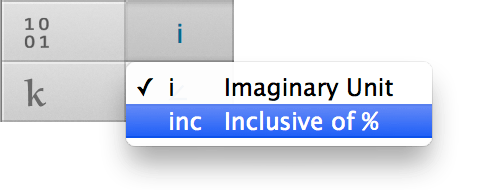
| Enter | 88 × 10 % |
| Result | 8 |
Original amount
One way to calculate the original amount is to use the formulation:
Amount (Inclusive) – Rate % = Original amount
You can think of it this way:
Amount inclusive of tax – tax = Original amount
Without further ado:
| Enter | 88 – 10 % |
| Result | 80 |
Compound interest is a popular example of this.
It occurs in savings account, loans, and more.
Let’s use a savings account with 10% annual interest as an example. The initial deposit is $2000.
This means, in year 1, our saving will be:
2000 + 10% = 2200
In year 2, 10% of $2200 (year 1 saving) is added:
(2000 + 10%) + 10%
In year 3, you can see 10% is compounded 3 times:
((2000 + 10%) + 10%) + 10%
So year 7 means 7 compounding — it gets tediously long.
Of course there is an easier way.
A new convention in Magic Number:
You can read this as:
$2000 with 10% interest over 3 years.
Or better still:
2000 with 10% increase over 3 times.
‘3 times’ is the compounding frequency. If the interest is 10% monthly and the period is 3 months, the compounding frequency is still the same, and so is the calculation.
The actual math is:
You can see the similarity:
| Enter | 2000 + 10% 3 |
| Result | 2662 |
You can press Y or ^ for
We will use ^ to illustrate.
Compounded amount
This is the interest amount from our example. It’s very similar to calculating % amount.
| Enter | 2000 × 10%^3 |
| Result | 662 |
Depreciation
Similar to % decrease, but in a compounded way.
Example:
The car costs $9000. It loses 15% of its value each year. How much the car is worth after 4 years?
| Enter | 9000 – 15%^4 |
| Result | 4698.056… |
Inclusive with compounding
Back to our savings account example.
The account’s balance, inclusive of 10% interest over 3 years is $2662. What is the initial deposit?
| Enter | 2662 – 10%^3 |
| Result | 2000 |
Annual rate, monthly compounding
Often banks provide an annual rate while the interest is being added monthly.
Our expression
2000 + 10% ^ 3
can be generalized as
Deposit + Annual rate % ^ compounding frequency
If the compounding is monthly, we need to use the monthly rate 10% ÷ 12. Compounding happens 12 times a year, and for 3 years the frequency will be 3 × 12 = 36.
Remember
For monthly compounding, use a monthly rate.
Likewise weekly compounding… weekly rate, etc.
Identify the compounding period, use a suitable rate.
You can learn more at Wikipedia.
Here’s an interesting way to find the original amount.
Let’s use x to represent the original amount.
| Example | If x + 25% = 90. What is x ? |
| Enter | ? + 25% = 90 |
| Result | ? = 72 |
| Example | If x – 20% = 96. What is x ? |
| Enter | ? – 20% = 96 |
| Result | ? = 120 |
Previously, we used ? to find the unknown original amount. ‘?’ is called ‘The Unknown’ — a bit like the unknown x in elementary algebra.
We can use it to find the unknown rates too.
| Example | If 120 – x % = 96. What is x ? |
| Enter | 120 – ? % = 96 |
| Result | ? = 20 |
This one involves % change:
| Example | 125 Δ% x = 20% |
| Enter | 125 Δ% ? = 20% |
| Result | ? = 150 |
You get Δ% by clicking F1 or F2. It is also under
Calculation > Extra Functions > Function Browser.
More details here.
You can use ? to solve other problems. Learn more